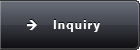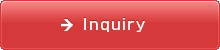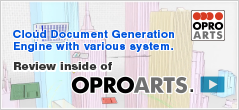Sample Usage of Functions in Business Document!
OPROARTS provides an ample function to operate as Date/Time, Numeric, and Text. When you click highlighted area, it shows how you can make use of these functions.
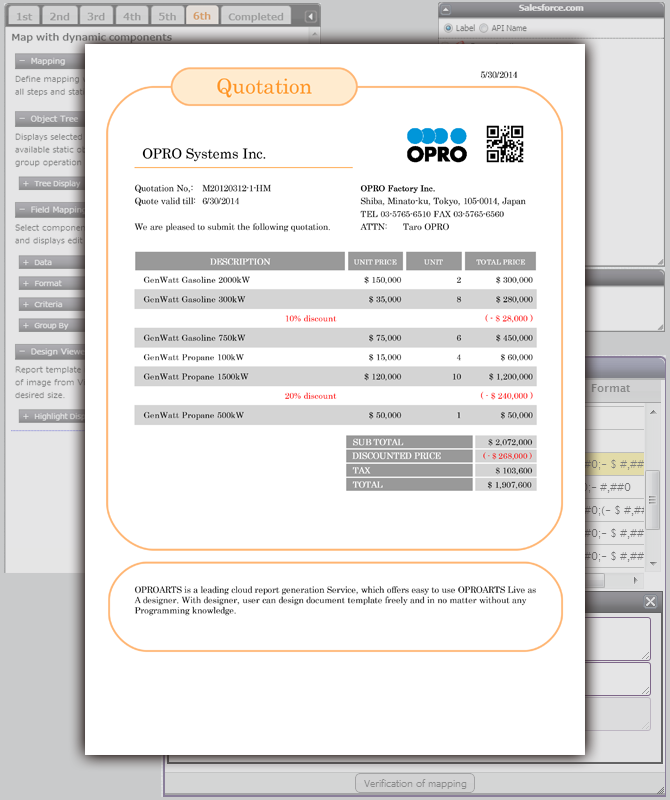
Date Display Control
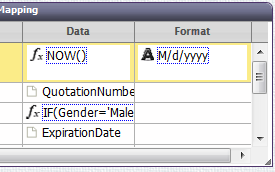
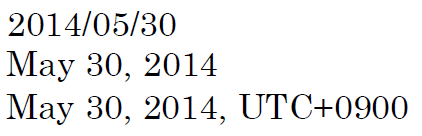
Select required format of Date and Time.
Without a doubt, Time Zone selection and Date format used in worldwide is available.
Not only CSV data value, but can select Today's Date.
Displaying Title
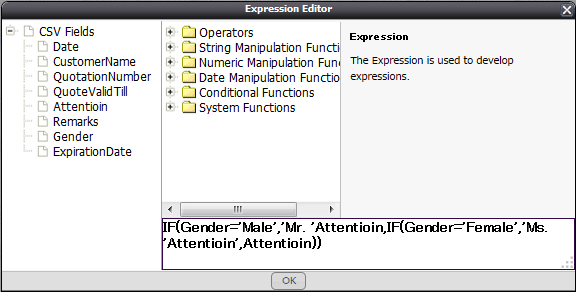
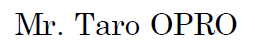
Using our high performance functions such as conditional branch, inspecting character string, and display control, variety of expression of business document can be generated.
For example, by having fielded named 'Gender', apply Mr. before customer's name when gender is male and apply Ms. For female gender.
Functions are listed in the menu, and just by 'drag and drop', you can specify your requirement, therefore no programming or function knowledge are needed.
Limit the Output Details
Limit output details in detailed area by controlling with conditions.
For Example, when the value is below certain value, not to display, or show only when display flag is available.
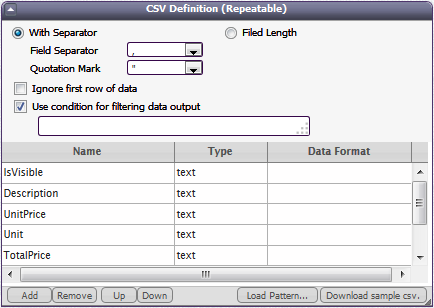
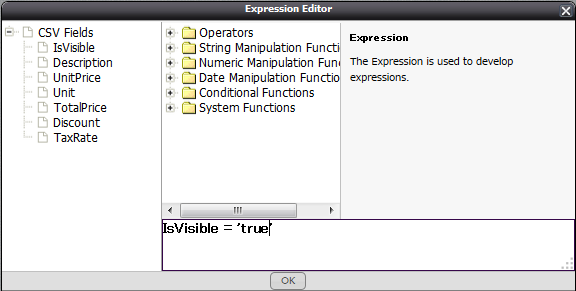
Get Total Price from Unit Price and Number of Unit
Using detail's unit price and number of unit, calculate and show total price.
Not only arithmetic operation, but surplus, power operator and logarithm are provided for complex calculation.
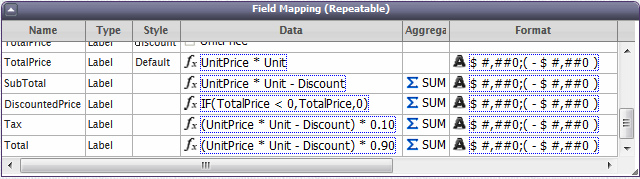
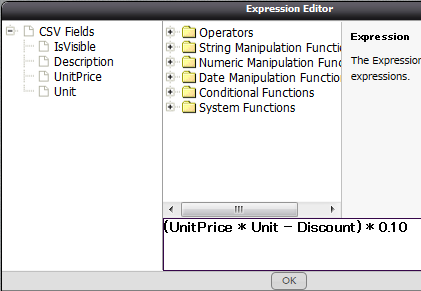
Style and Display Details are changed depending on Conditions.
Depending on the condition, style and mapping can change text color, size and font.
For example, when there is minus value, this font color can be red with bracket ( ) to show it is a minus value.
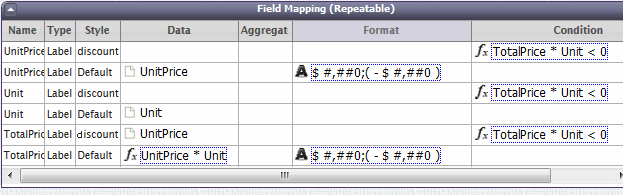
Calculate detail prices and display Subtotal (without tax) and Grand Total (with applicable tax)
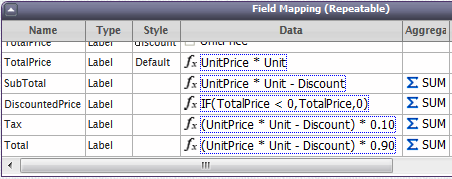
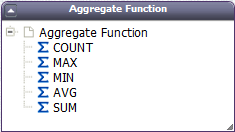
Map the detail data value and display total value.
For example, without entering the total value to CSV in advance, it is possible to show the total. Further, it allows to carry out the operation in aggregate function, you can get total tax and Grand Total value.
Beside total value, it also supports COUNT, MAX, MIN, ACG and SUM.
Bring the cursor to the area you are interested,
and click component when it is highlighted,
Description of components are shown.