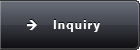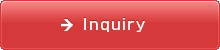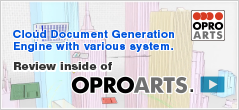Introduction of Fundamental Components for Layout!
Place the component such as Label, Graph, and Image in layout, and set the properties as you required Bring the cursor to the area you are interested, and click component when it is highlighted, Description of components are shown.
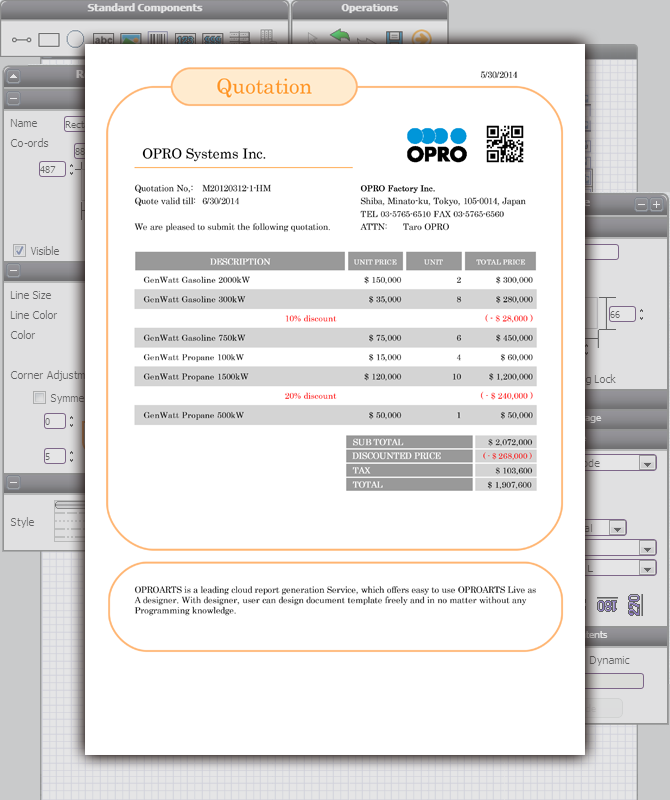
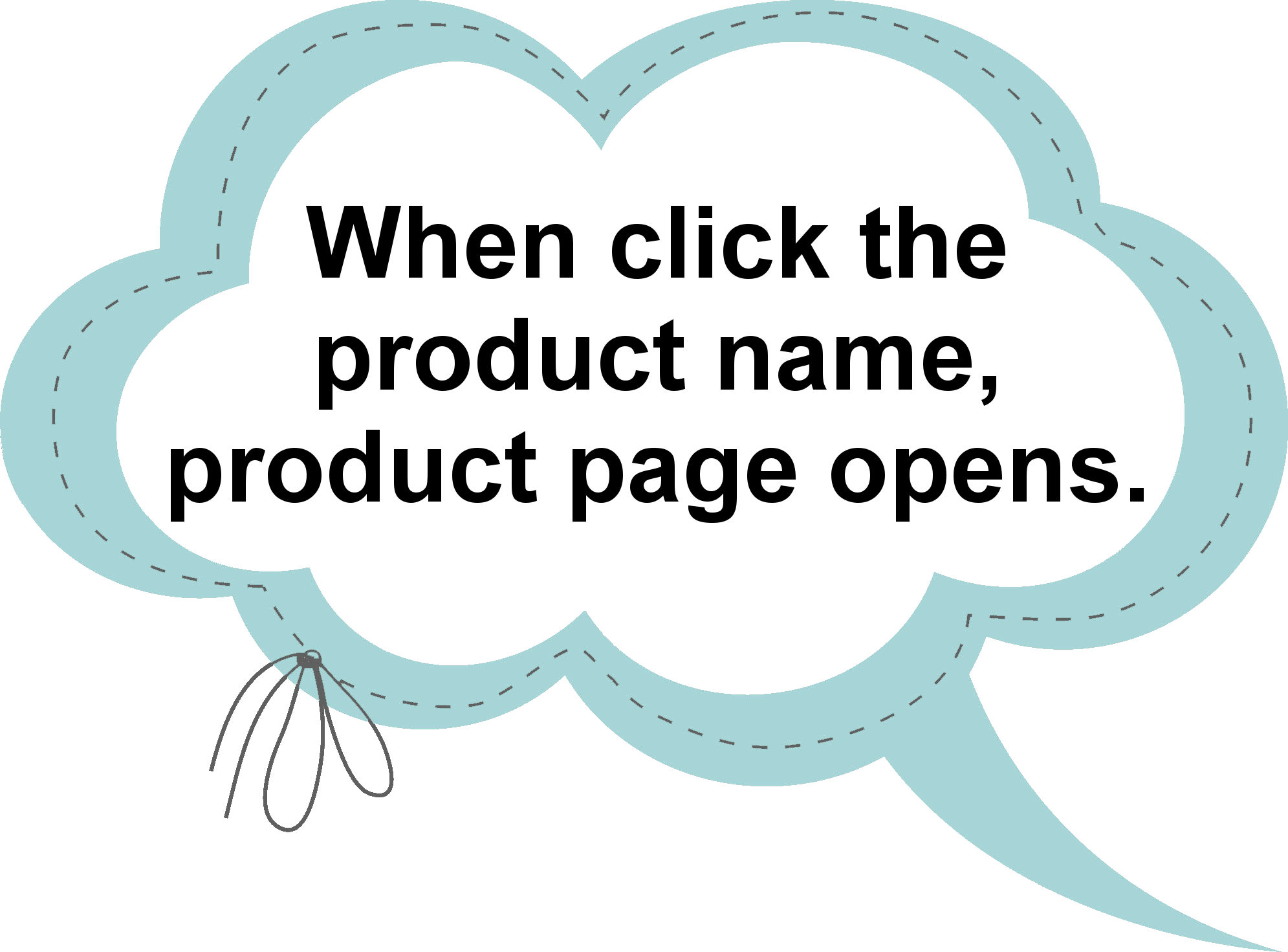
Label Component
This is a component to display text.
Not only fixed text but text can be displayed dynamically based on the CSV data. With easy process, various rich and professional appearances are obtainable.
- Selection of Font type, color, background color.
- Italic, Bold and Underline support.
- Changes Font, color and background based on output conditions.
- Displaying in vertical line.
- 'Word-wrap' and 'Fit in component' functions assist that appearance of text in professional manner.
Image Component
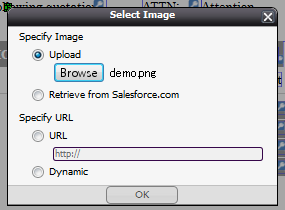
This component displays images, often used to place a company logo.
Besides upload file form local folder, by specifying image URL and retrieve image from external file.
Also, same as Label component, either place a fixed image or retrieve image dynamically are selectable.
Set Hyperlink to the Component
By setting link property of component, assigning specific web site link in output PDF is possible.
Hyperlink to product detail page on the product name and linking your company's home page on your company name are few instance.
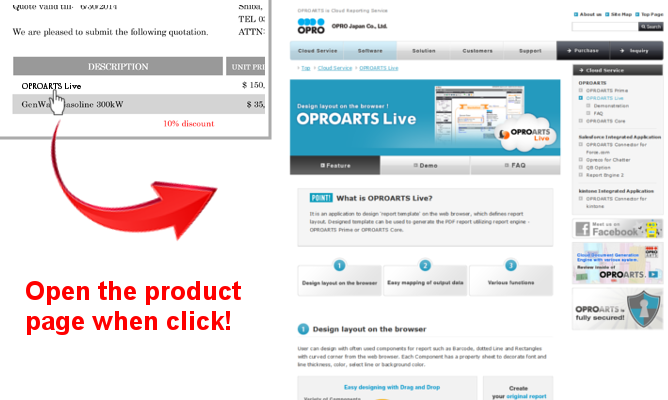
Barcode Component
Varity of barcodes are available such as QR code and customer barcode. Barcodes are automatically generated by specifying type, static or dynamic data from CSV.
Useful Tip: make email address to QR code, or display barcode only as a product details, many more.

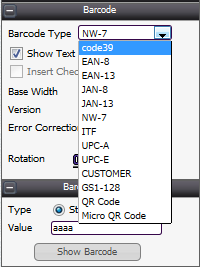
Rectangle and Circle Components
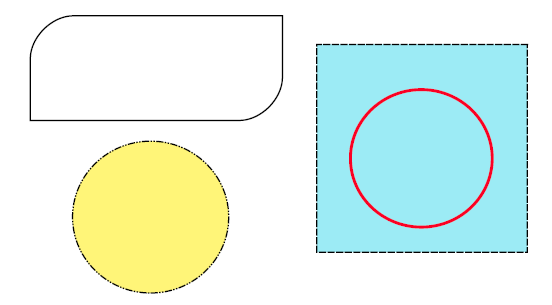
Rectangle component which shows four square shapes and Circle component which shows circle shape.
Properties of each component allow you to specify visible, background color, frame color, thickness, dotted line. As similar to the above sample report, multiple and difference in type can be placed.
Dataset Table Component
Dataset Table consist of 5 area such as Report Header, Colum Header, Band, Group Header, Group Footer and Report Footer.
1. Report Header
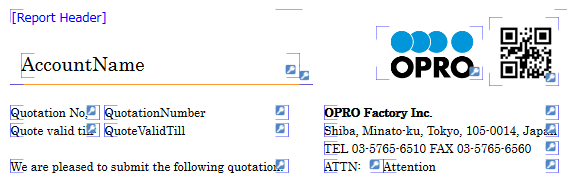
Report Header is suitable to Report title and Company Information.
2. Column Header, Band, Group Header, Group Footer

As an example, Colum Header is user for Column title of detailed area. Column Header supports word-wrap.
Band shows detail (repeated area). The above sample shows only one line, however, when there are multiple data, those will be repeated and shows the details.
In Group Header and Group Footer, enter subtotal, or you can insert different Column name for different groupl. Also page break is supported for each group.
3. Report Footer
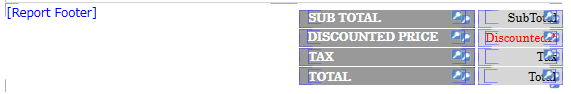
Use as Report Footer part. Show subtotal of details, and can also select to place this at the bottom of page.
Bring the cursor to the area you are interested,
and click component when it is highlighted,
Description of components are shown.