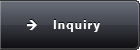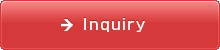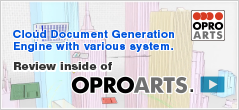OPROARTS Speed Demo
"OPROARTS" which introduce report design into cloud, generates PDF with high speed by using exclusive high spec report server.
With "Speed Demo", you can experience the speed of Invoice generation with images.
Step1. Select Layout
Select the Quotation layout you want to generate.
Step2. Specify Company Logo
Create Quotation using logo available on the web. Also by entering homepage URL, you can set the hyperlink to logo on PDF.
Step3. Specify Recipient Information
Enter the recipient information. By entering email, You can sent generated Quotation by email.
Step4. Select Products
Select products to add in the Quotation. Selected product image in thumbnail also will be displayed in the Quotation.
Step5. Generate Quotation
Click your preferred button. You can either download the PDF or send PDF by e-mail as an attachment.